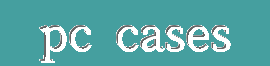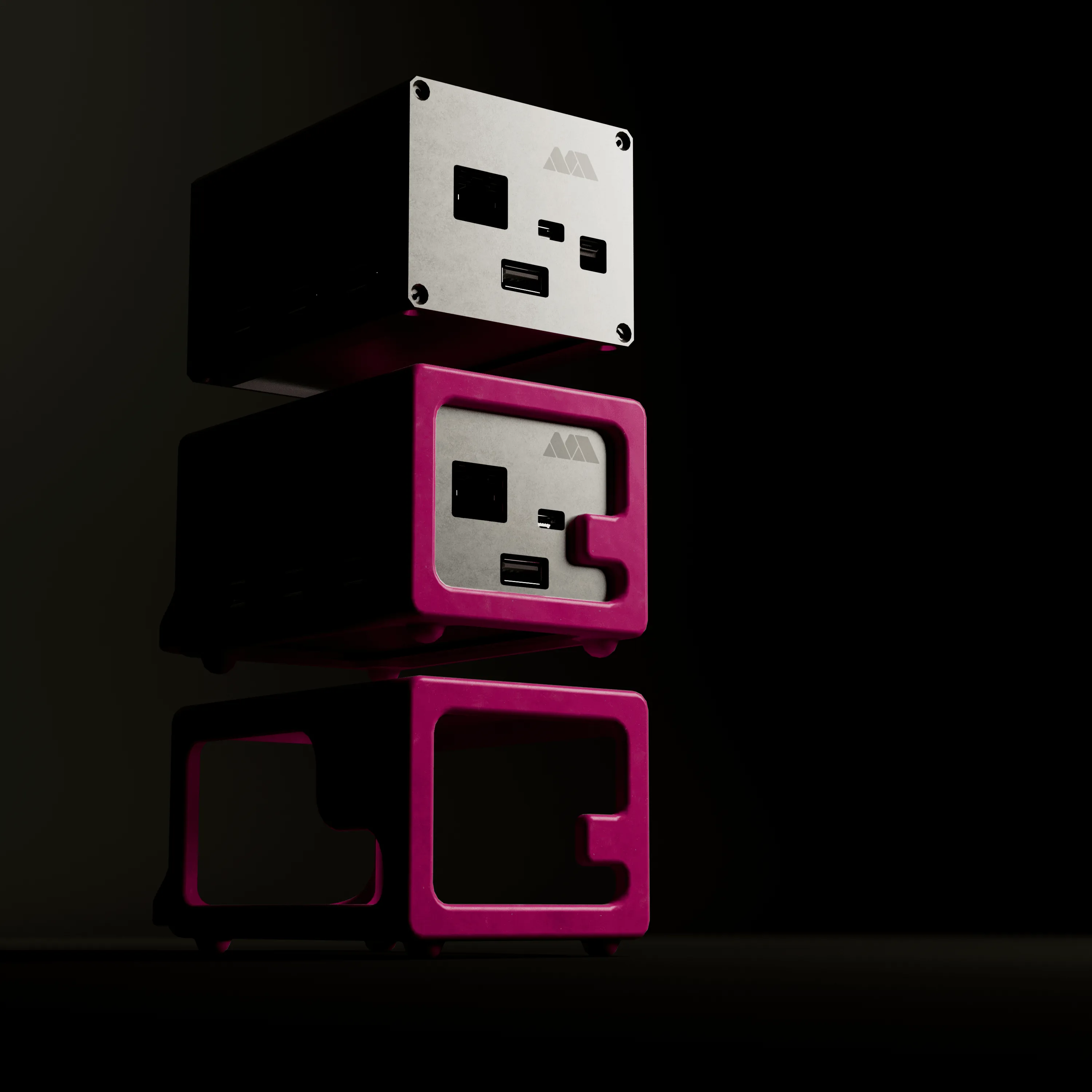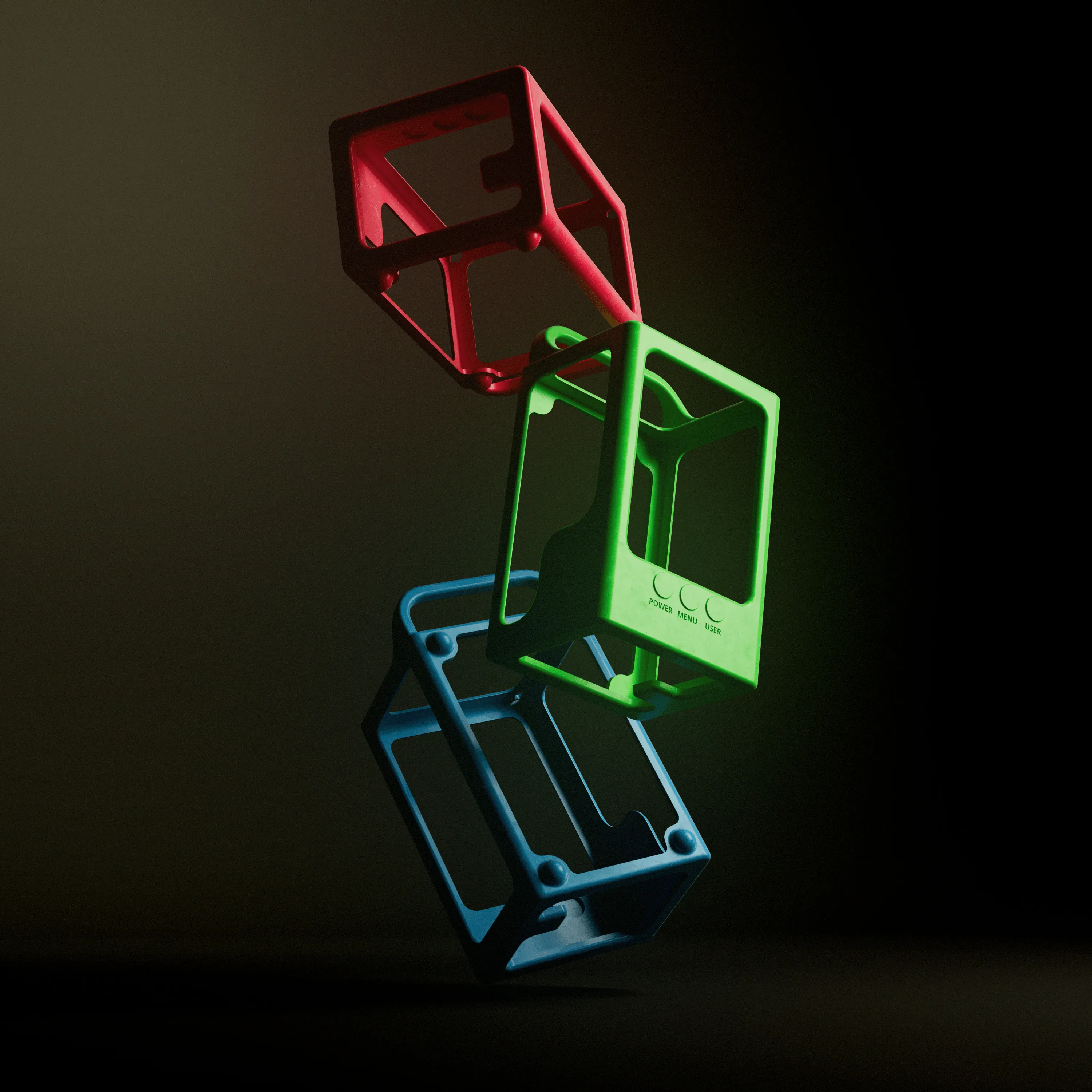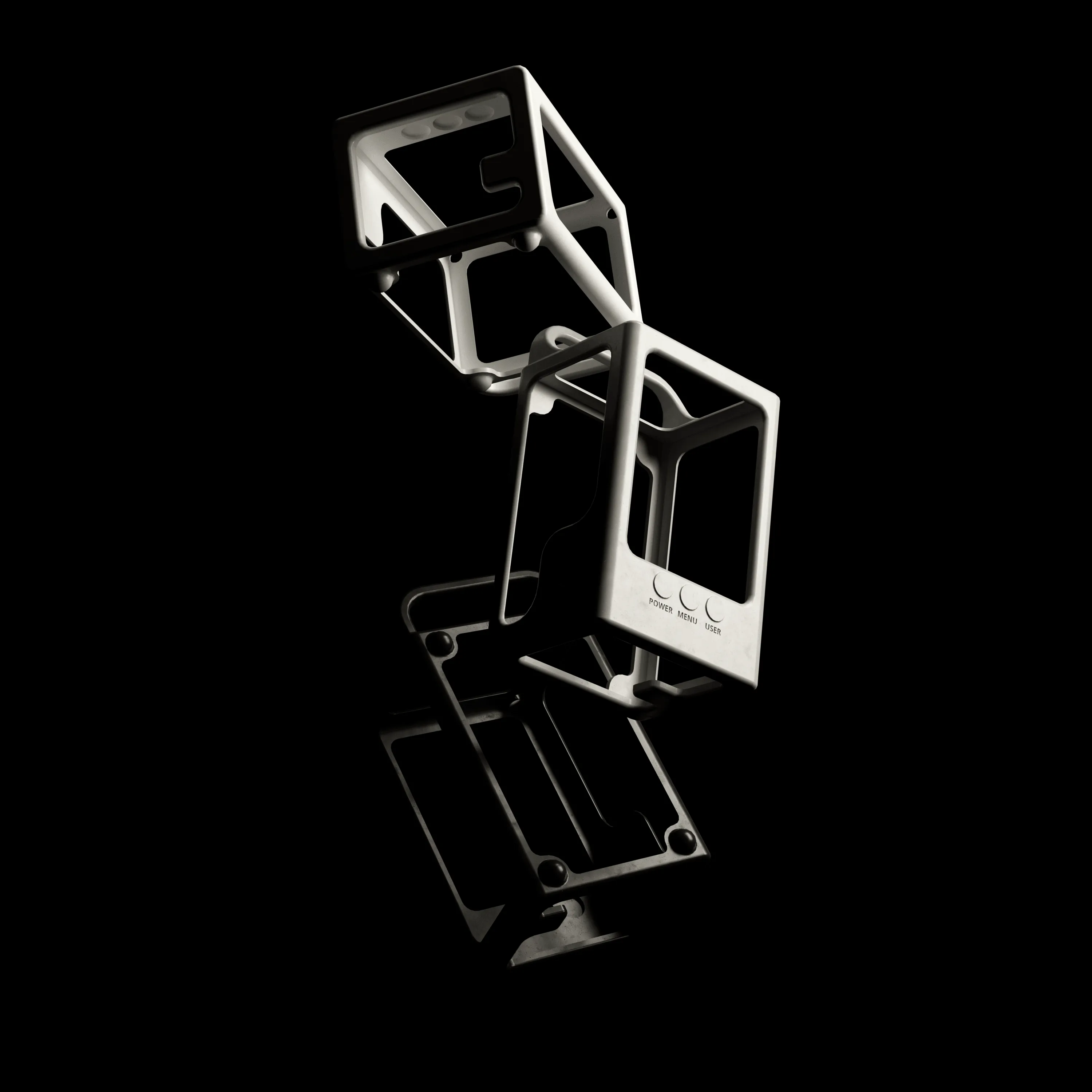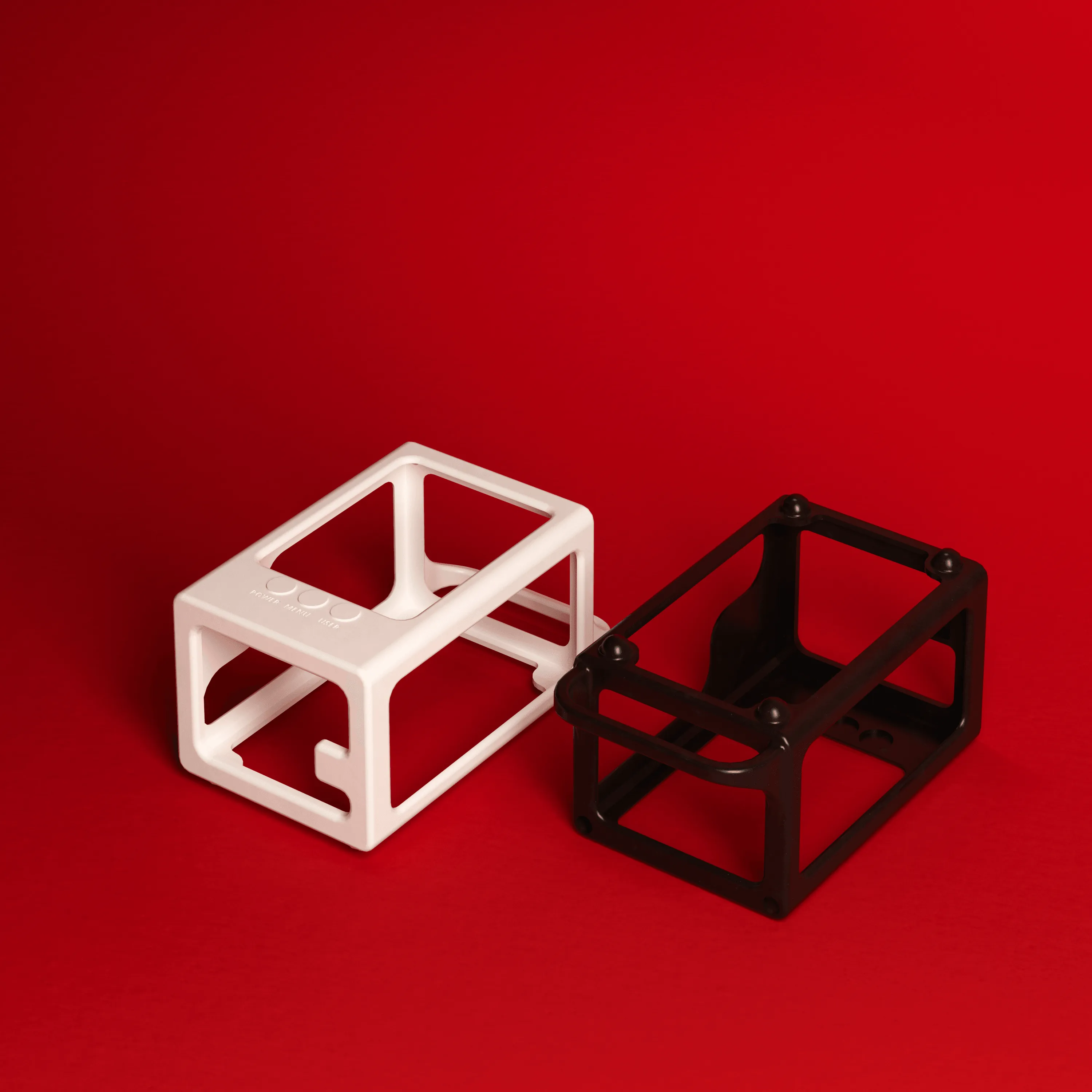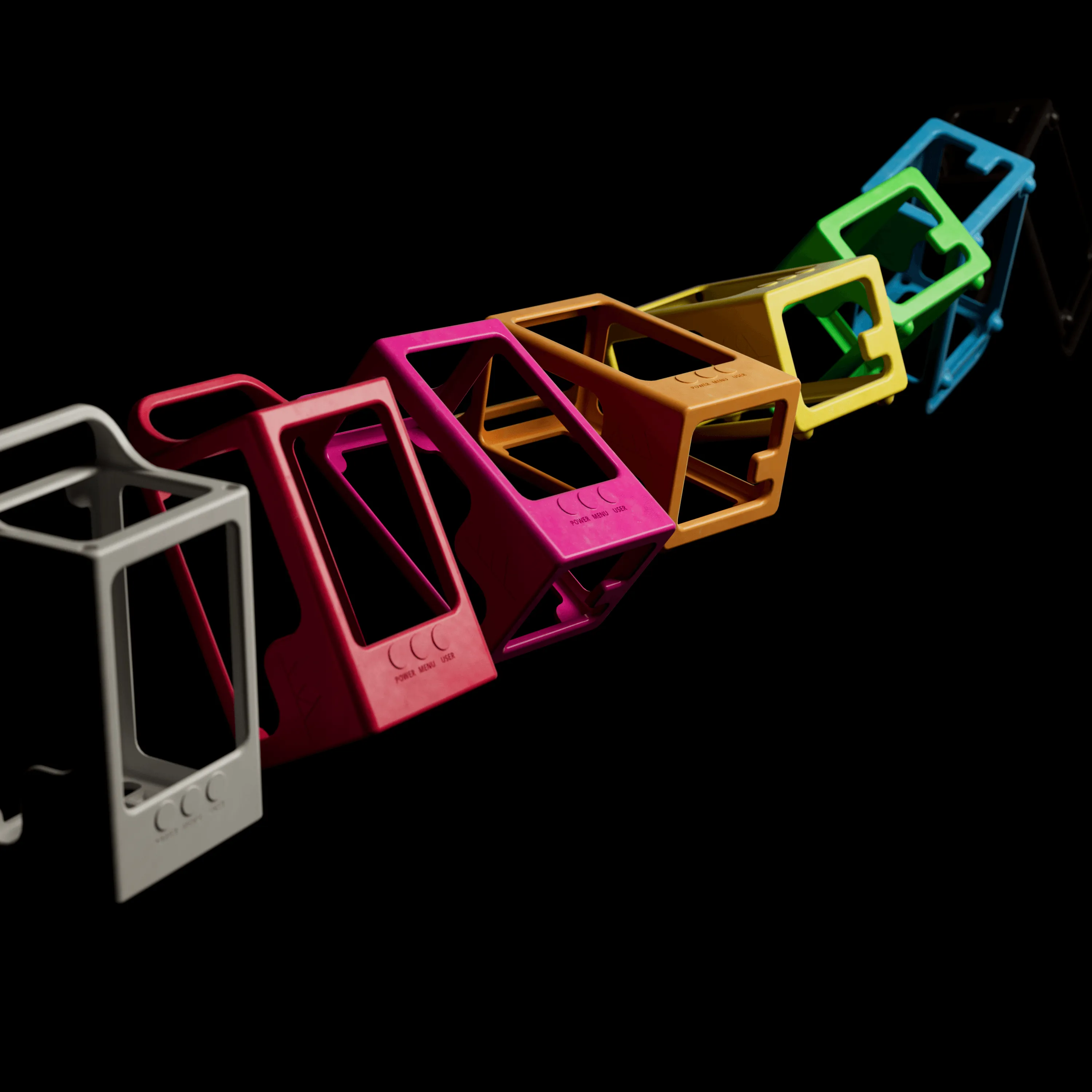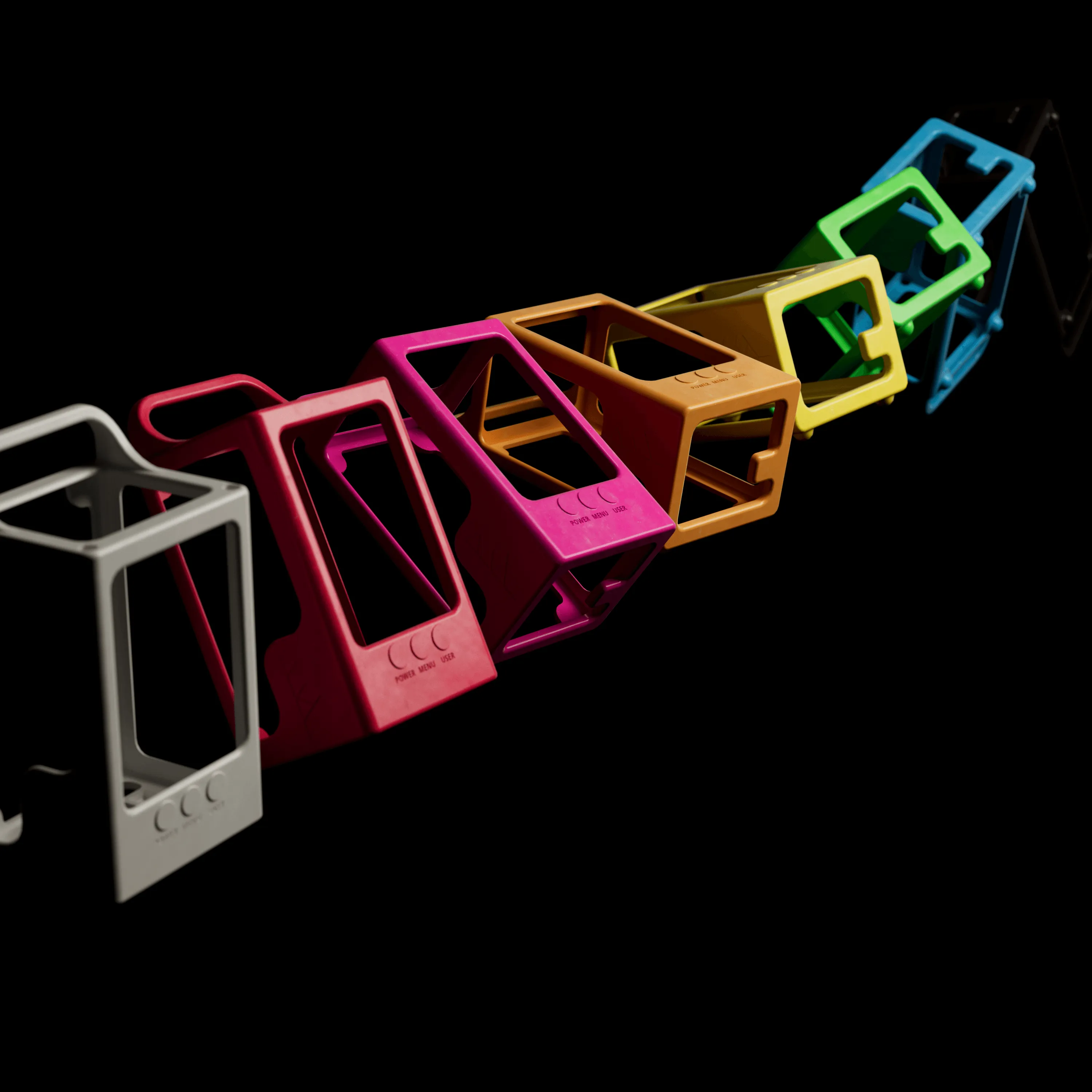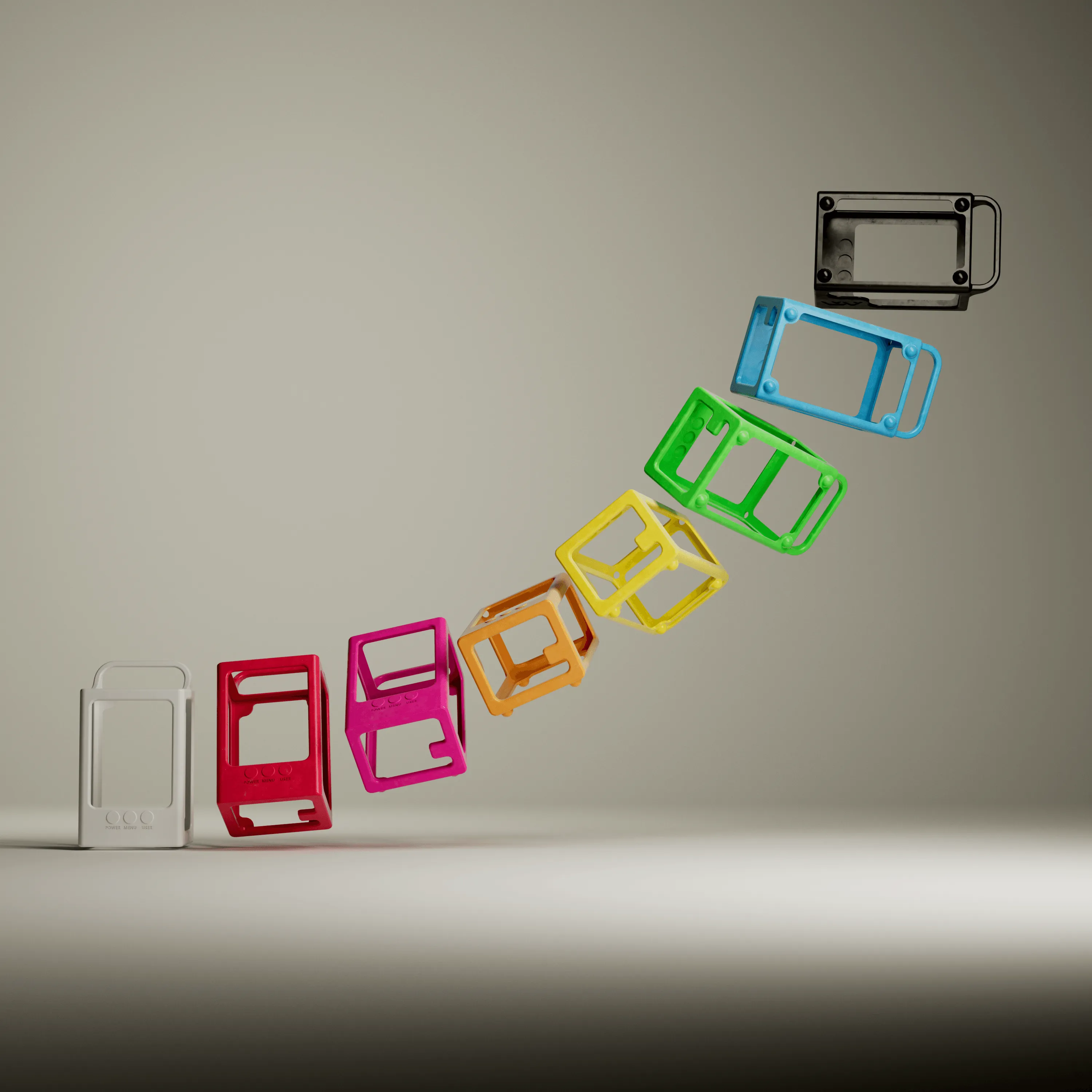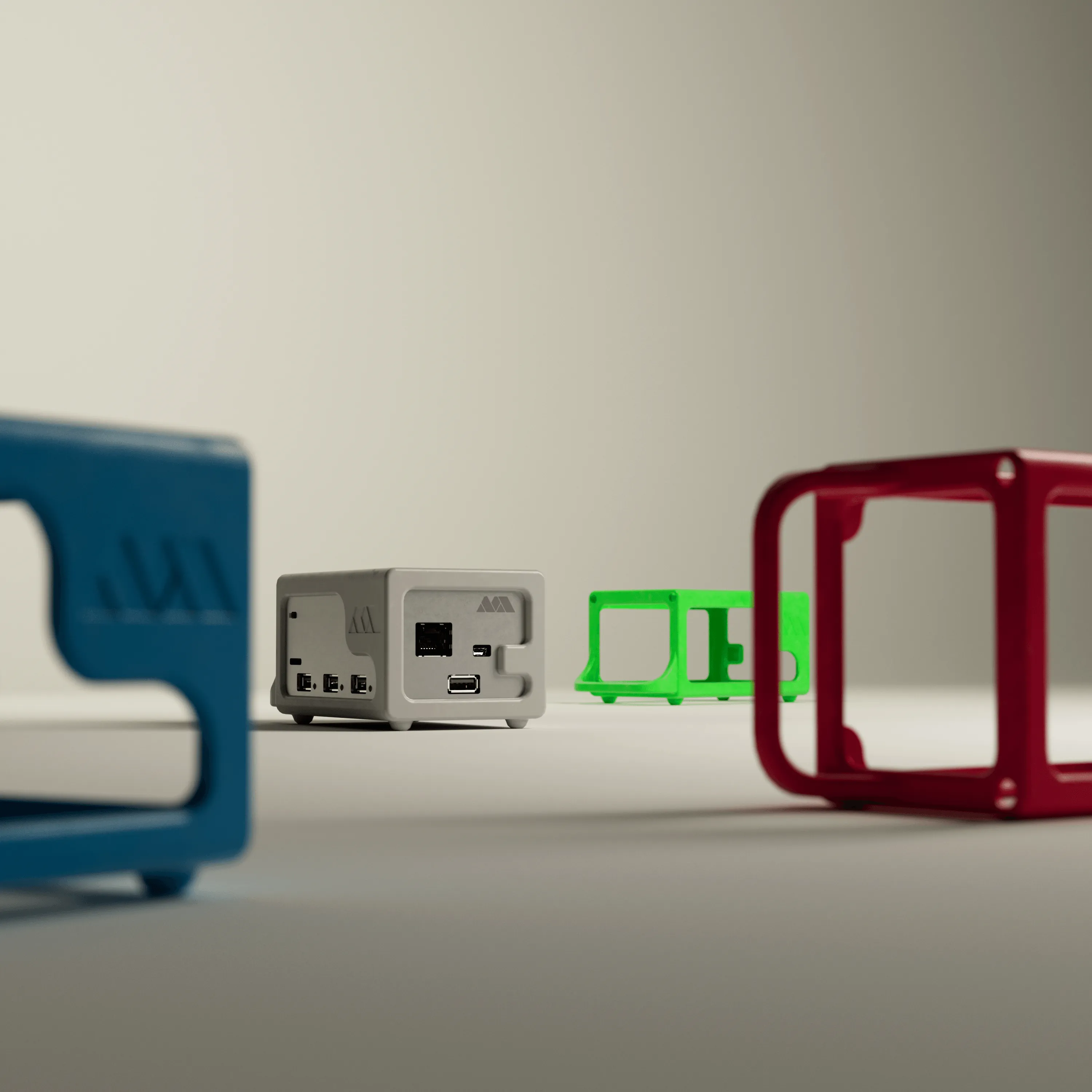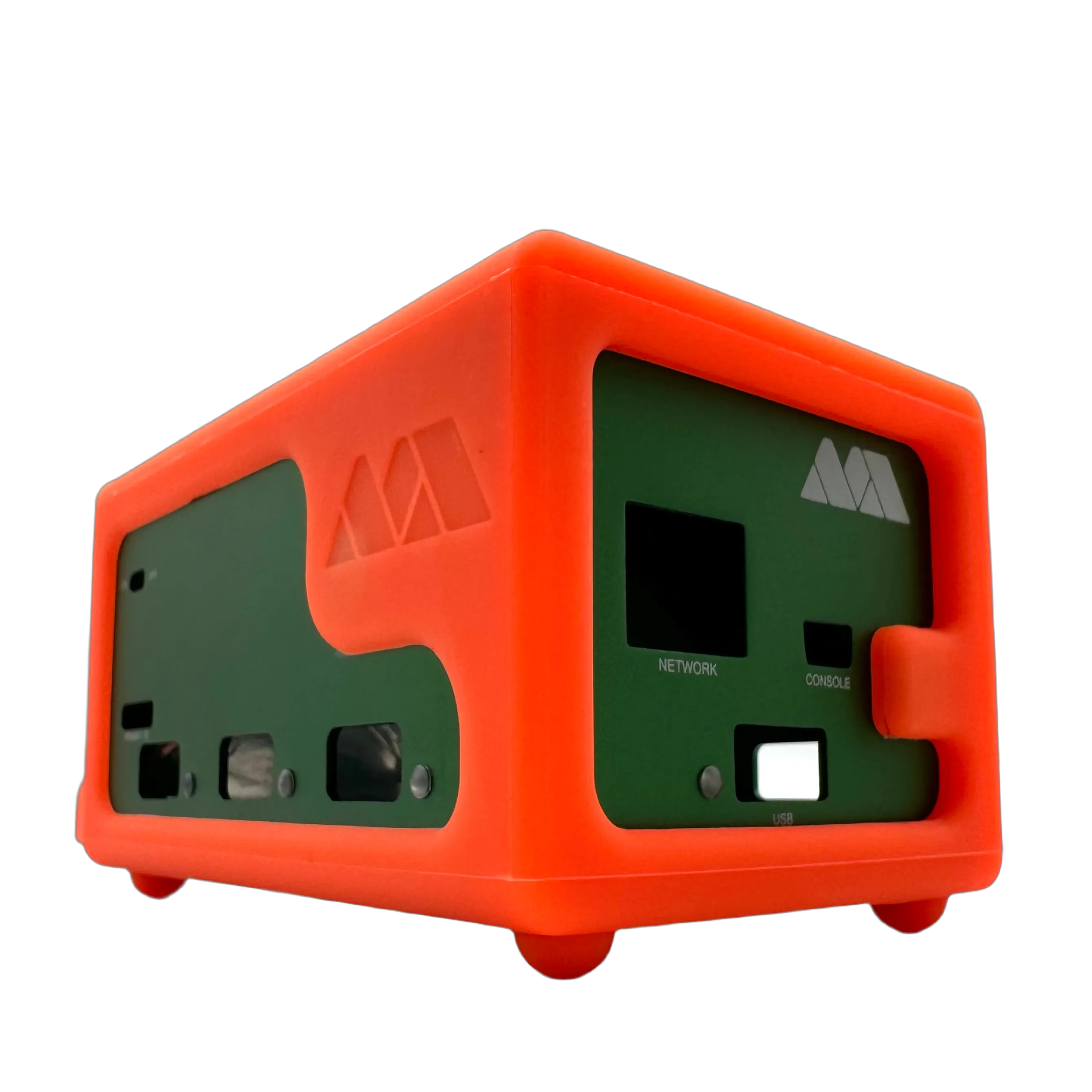Protect your with the Shock ! Designed with beauty and functionality in mind, this silicone sleeve covers unused ports, keeps buttons in place, and protects important connectors. The molded handle offers a convenient way to transport the kit. The bottom has integrated rubber feet to ensure your MiSTer stays put during intense gaming sessions
Features
- Compatible with all MiSTer Addons Aluminum Cases (that use a USB bracket)
- Wide variety of color choices (renders are approximate)
- Protects important connectors
- Integrated feet and handle for secure placement and easy transport
- Keeps buttons in place and secure
Installation
- Remove existing feet from aluminum case
- Remove ADC-In and secondary SD port plugs. The ADC-In cover removal might require a partial disassembly of the aluminum case.
- Install Shock sleeve by passing the top of the Armor case through the bottom of the silicone sleeve
- Adjust port and button covers.